Instant Face Blur in Photos.
Instantly blur faces in your photos with AI-powered detection. Select which faces to blur and download in seconds.


1. Upload
Start by uploading your photos in JPG or PNG format.
2. Apply Blur
Let Blureasy analyze the faces. You can include or exclude faces.
3. Download
Download your blurred photo.
Try now
The demo version may have slower processing times compared to the PRO version. Sign up now to test the PRO version and get 5 free credits!
Simple Pricing, No Subscriptions
Pay only for what you use with credits that never expire.
100
Credits
$9.99
- 100 Photos
- Upto 100 faces per photo
- Selective blur
- Never expires
- Use anytime
- High-quality exports
500
Credits
$19.99
- 500 Photos
- Upto 100 faces per photo
- Selective blur
- Never expires
- Use anytime
- High-quality exports
One credit per image. No hidden fees. No monthly charges.
Why Blureasy Pro?
Learn why Blureasy Pro is your perfect tool for blurring faces in Photos
Smart Face Detection
Our AI-powered face detection automatically identifies all faces in your photos. You have complete control over which faces to blur, making it perfect for social media, documentation, or any situation requiring privacy protection.
Join now to access advanced features like bulk processing and cloud storage.
Get started with 5 Free credits
Professional Photo Management
Handle hundreds of photos with ease. Our pro version delivers powerful features designed for photographers and businesses:
- Detect up to 100 faces per photo
- Bulk processing for multiple photos
- Cloud storage for processed images
- Advanced face detection accuracy

Customers love it
See the results in action! Hear what our users have to say about Blureasy.

At Musepods, we use Blureasy for all our creative work and edit hundreds of photos. It has saved us a lot of time.
We create and edit hundreds of social media photos every month and Blureasy helped us save lot of time in making sure we dont post images of our customers.
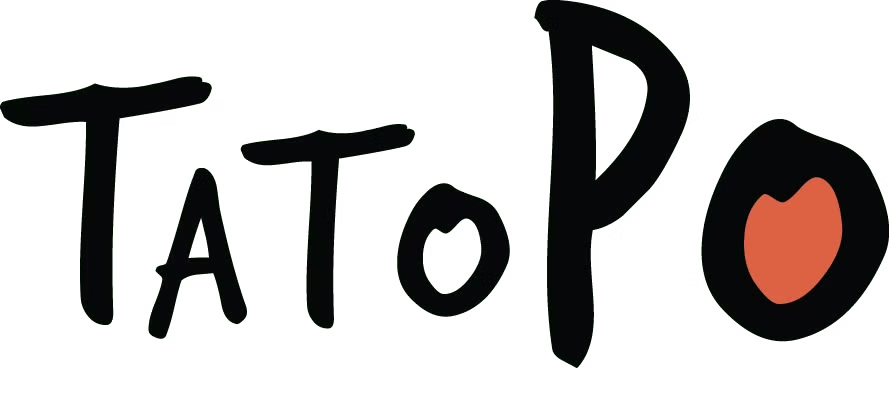
We shoot and edit a lot of photos for our customers and Blureasy is a huge time saver for us.
"Blureasy made anonymizing license plates for my field research effortless. It's
quick, accurate and cheap. A true lifesaver!"
–
Sarah L., Urban Studies Research Student
"Blureasy is incredibly affordable for small businesses. We use it almost every day
to protect kids’ identities before sharing photos externally."
–
Emily R., Tiny Tots Day Care Manager
Facts & Questions
Have a question? Read through our FAQ below. If you can't find an answer,
please email our support team. We're here to help.
Our simple credit system charges one credit per image processed. Credits never expire and come in two packages: 100 credits for $9.99 or 500 credits for $19.99. Purchase once and use them anytime.
Free tier users can process up to 2 images per day with a maximum of 5 faces per image. Images are limited to 1200px dimension with basic blur features included.
We support JPG, JPEG, and PNG formats with a maximum file size of 10MB. For optimal processing, files larger than 5MB are automatically optimized while maintaining quality.
Credit users enjoy unlimited daily processing, support for up to 100 faces per image, selective face blurring options, high-quality exports, and cloud storage for all processed images.
Our advanced AI-powered technology automatically detects faces in your images. You can preview and select which faces to blur, and our system applies a natural oval-shaped blur effect for professional results.
Watch Blureasy in Action
Quick demos showing how fast and easy it is to protect privacy in your photos
Quick Face Pixelation
One-click privacy protection for your photos
Custom Blur Effects
Adjust blur intensity and style
Multiple Face Detection
Handle group photos with ease
Export Options
Multiple formats and quality settings